iRacing has been slowly adding more and more features to AI racing and this season adds a small but very helpful feature.
Say for example you're practising for an FIA Formula F4 race at Fuji and you've done a truckload of practice laps but need to get in a few race starts and figure out where the pinch points are on the track that may cause incidents etc. We think a good way to do this besides going into an official race is to race against AI.
However, the menus to set up a race are a pain with 9 menu steps that you must follow with various options that must be checked and changed/adjusted to get to a point where your race is similar to the official version. The new AI racing feature for this season on iRacing lets you set up an AI race that's essentially identical to an official race with just one or two clicks.
How to
Launch iRacing and choose Official from the left-side menu. We will use the FIA Formula 4 series as an example.
Choose FIA Formula 4 Challenge from the list of official races. We chose the Fixed option.
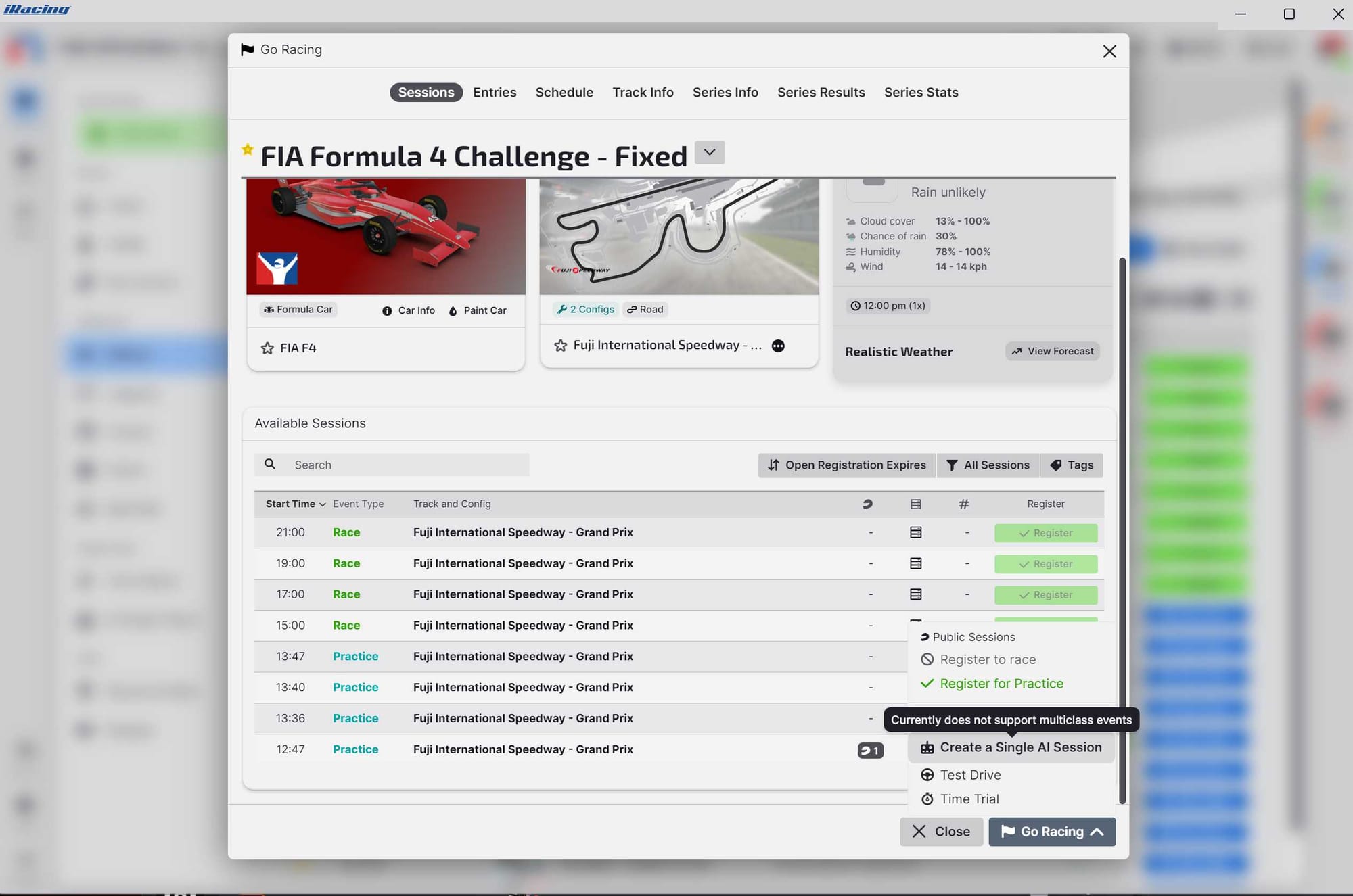
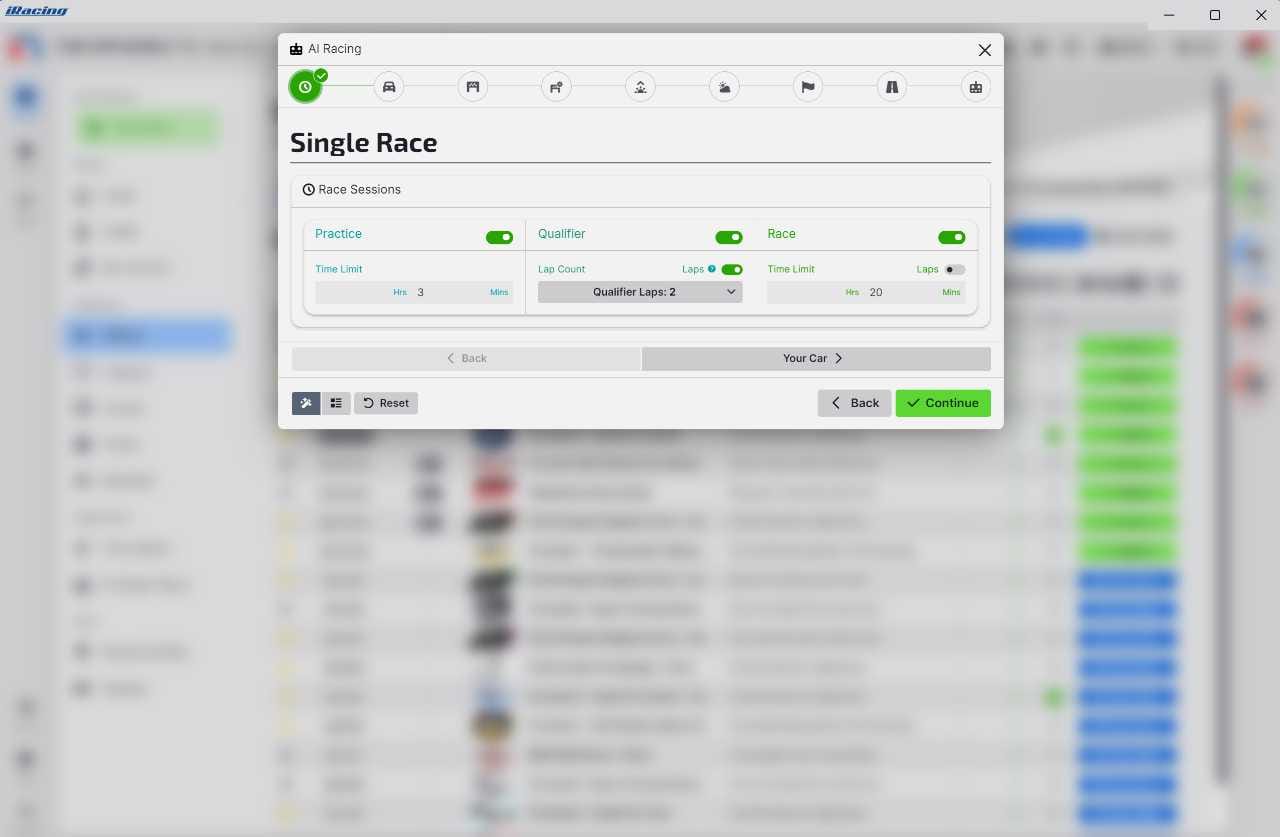
You can now decide if you want to make changes like switching practice or increasing the length etc.
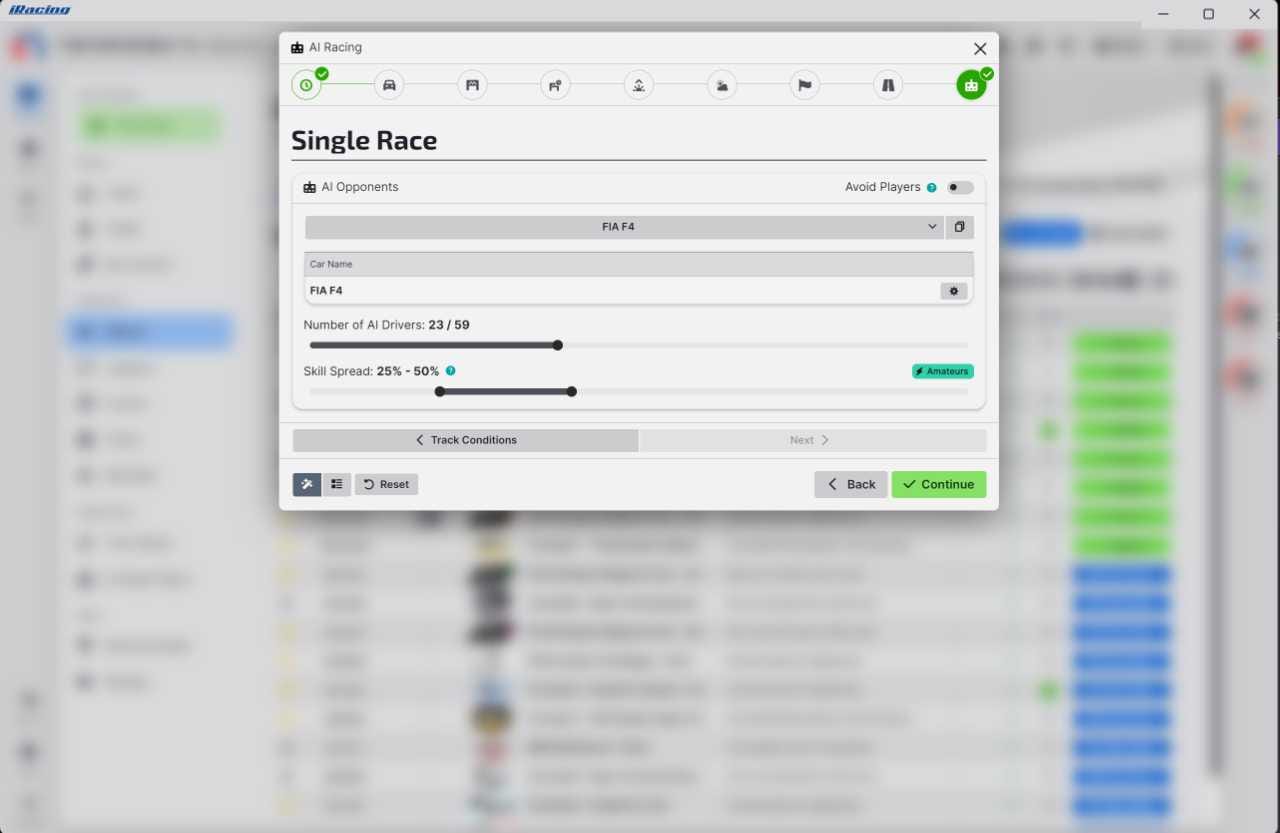
There is currently a bug where iRacing places you in a different class from the AI even though you're driving identical cars.
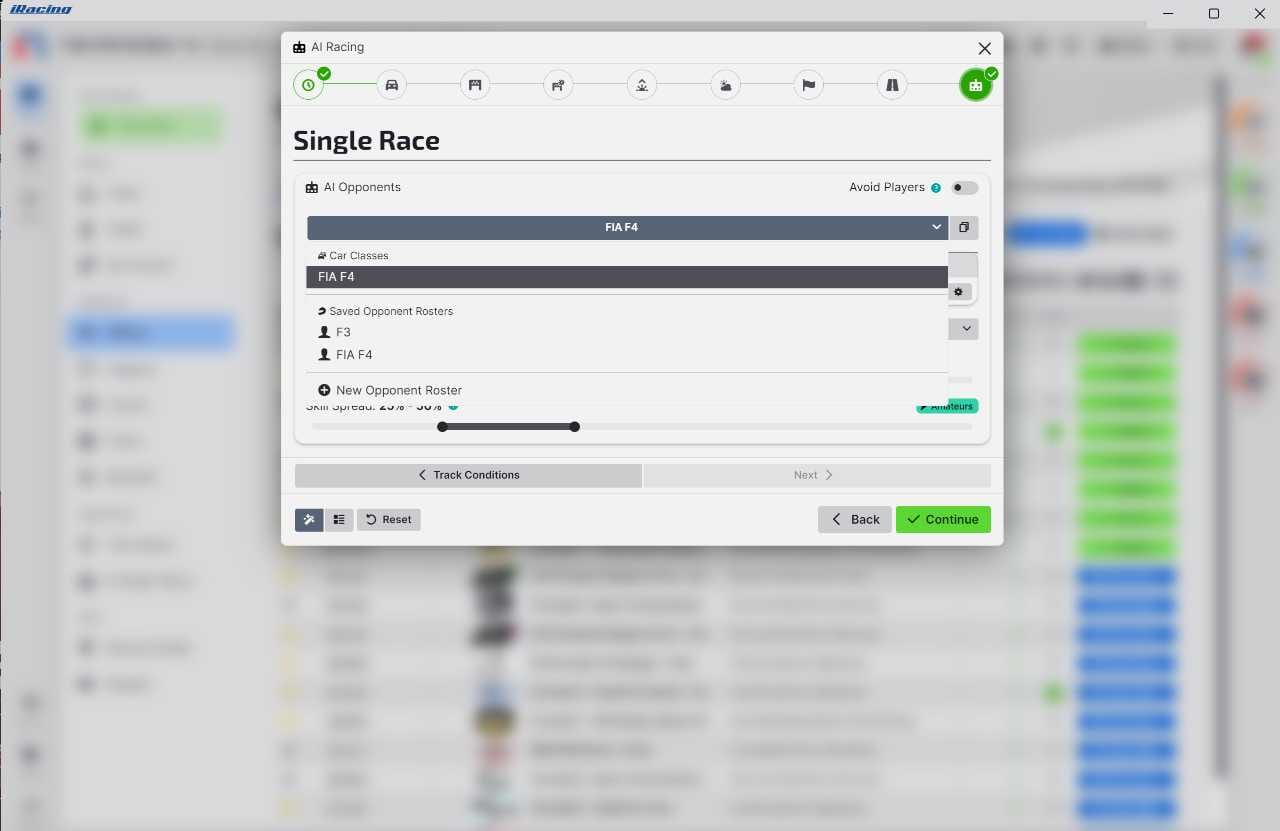
Doing the above, even if it may seem counter-intuitive will then place you and the AI in the same class. This won't be necessary in the future once the issue has been fixed.
After that, click Continue and iRacing will launch the race. You can then treat this as a normal session and the normal rules apply except that your Safety Rating will not be affected despite you getting incident notifications. You can also quit and restart anytime without having to go through the process again.
Final thoughts
We've used this feature several times already and it helped us get used to following cars closely and understanding the dirty air effect. It also helped us figure out the best overtaking spots and the danger zones where incidents may occur.
This is not a big feature update but we love it and recommend you consider using it to improve your racing.

