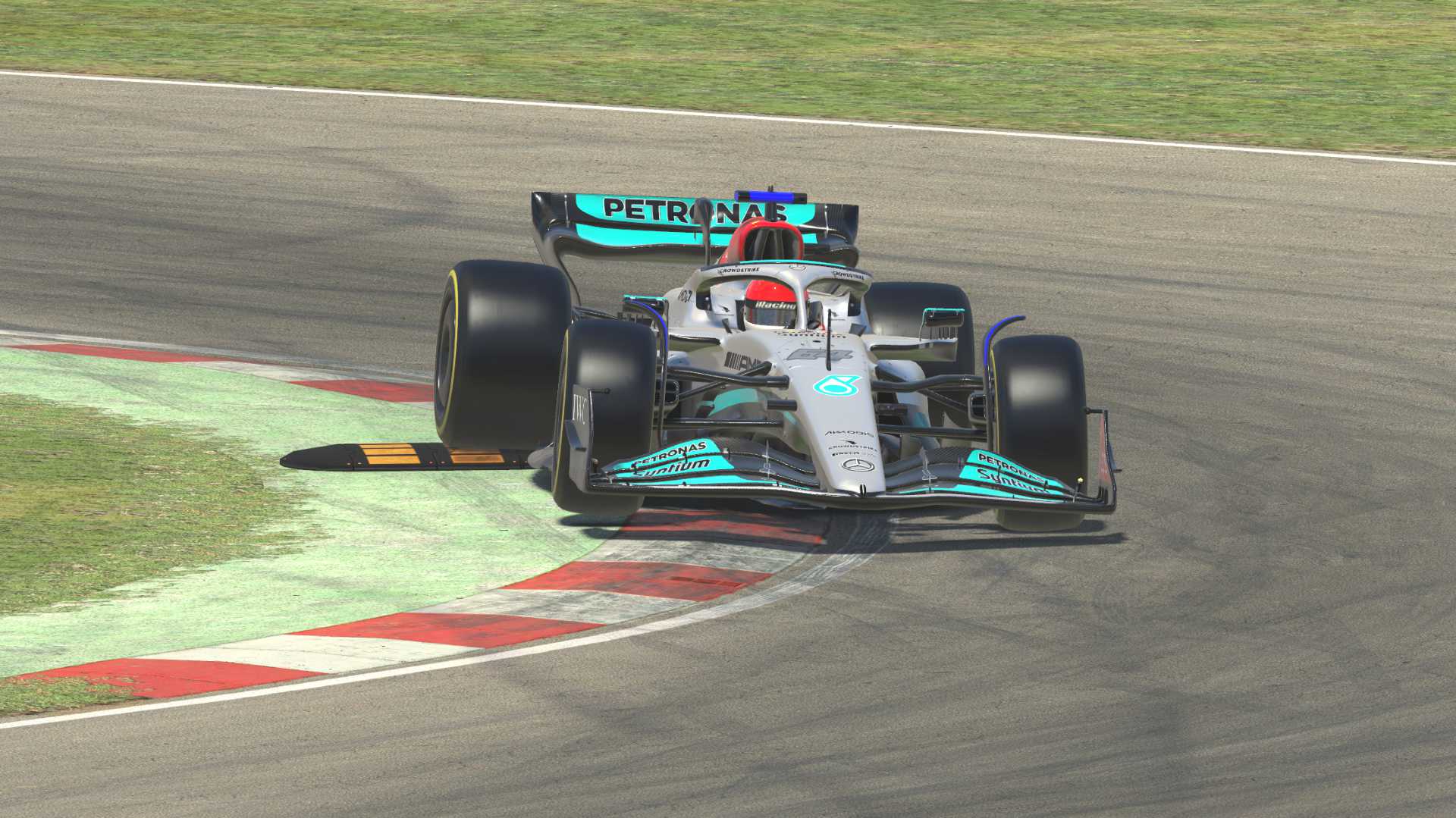Our last article covered some of the highlights of iRacing's Season 2 of 2023 update, but one updated feature we didn't cover was Active Reset. Active Reset was introduced as part of last season's update and received a few fixes this season. We also failed to mention the new Auto Fuel feature that iRacing rolled out this week.
Active Reset
Practising on a new track typically involves doing lap after lap until you more or less plateau and can't go any faster. If you're lucky, you'll know exactly where you're slow and can improve your performance in that area. If you're unsure, telemetry can help, but both scenarios involve finding pace in a specific area/s of the track.
This means you'll have to do almost an entire lap before you can reach that specific section, that's a problem, and if you crash or damage the car there, you'll have to start again.
Active Reset resolves this tedious process by allowing you to set a start point for when you plan to start your run towards a specific section of the track and reset to that point every time you want to rerun it.
To use this function, launch iRacing and go into a test session. Once you're in the pits, go to Options>Controls>Other Controls. Towards the bottom of the list, you'll find the four Active Reset Controls:
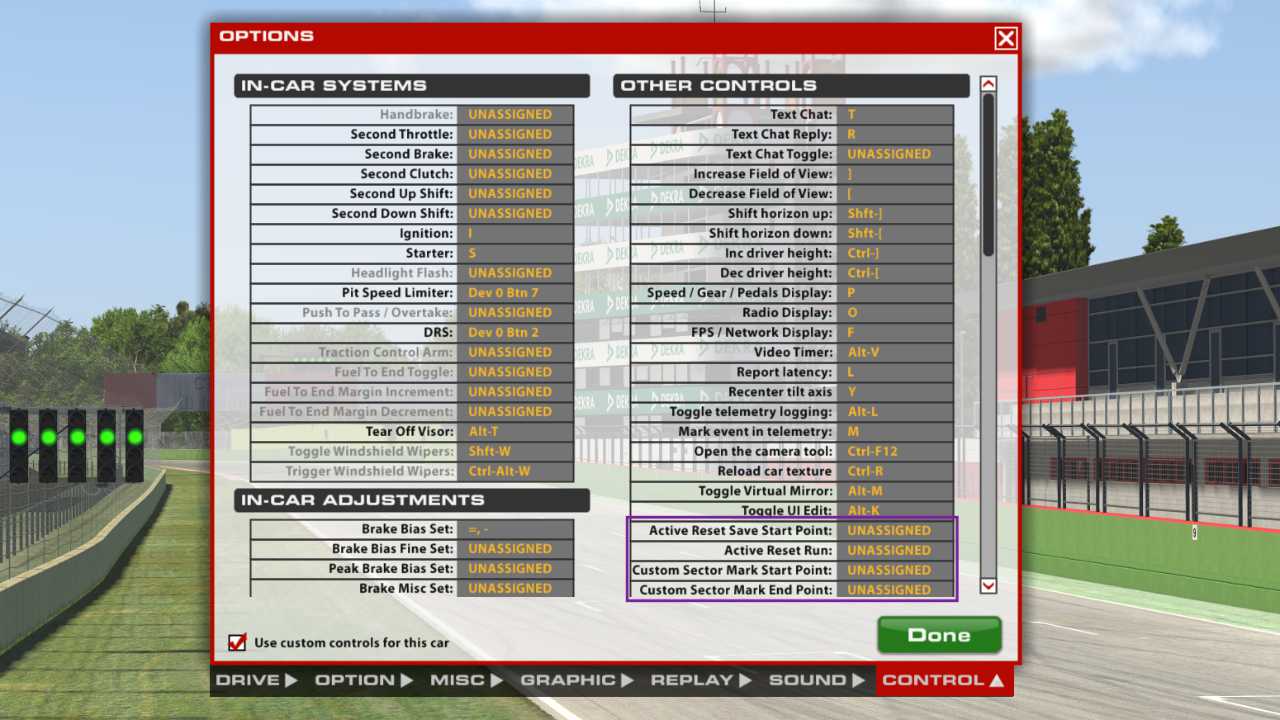
- Active Reset Save Start Point
- Active Reset Run
- Custom Sector Mark Start Point
- Custom Sector Mark End Point
We suggest you map these controls to your steering wheel to make it easily accessible when practising. To set up an Active Reset run, leave the pits and drive to the section of track you need to work on. We also suggest you run at least three or four laps first to get the tires up to temperature to simulate actual race conditions properly. It must be noted that every time you reset, the fuel level, tyre wear, tyre temperatures etc., will all be reset to when you created the start point.
We also suggest that when you press the Active Reset Save Start Point button to mark the beginning of your run, you do it at a part of the track when it's straight, with a decent amount of track leading up to the braking zone.
For example, if you're trying to learn Turn 9 and 10 at the new Jerez track, then we suggest you set the start point at the exit of Turn 8. This will give you enough time to line up for Turn 9 and prevent any sudden steering twitches when you activate a reset.
You can also use the Custom Sector Mark End Point to extend your run once you've mastered your initial run. For example, once you're happy with Turns 9 and 10, you can drive further on to Turn 11 and press the End Point button to create a new endpoint marker. You can then reset and drive through Turns 9, 10 and 11 as one long run.
Here's a short clip of us driving the Mercedes-AMG W13 F1 car at Imola while using Active Reset to learn the Villeneuve chicane:
Auto Fuel
We've recommended iSpeed in a previous article because of its simplicity and ease of use. It has a fantastic fuel calculator that we use to calculate fuel usage in iRacing accurately. This season's iRacing update may have made this function of iSpeed obsolete.
To use Auto Fuel, all you have to do is run a few laps to establish a baseline for fuel usage. Of course, this only applies to cars/series with pit stops. You can then access your Black Box by pressing F4 on your keyboard or, preferably, a button or encoder on your steering wheel. You must check the box marked Auto Fuel and select a fuel margin measured in laps.
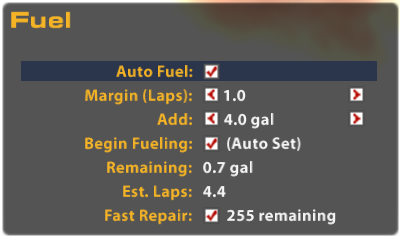
For example, if you're running a 1-hour race in the Dallara LMP 2 at Spa, you'll probably stop at around 50% or 60% race distance for fuel. Auto Fuel will calculate how much must be added at the stop with an extra margin that you specify to be safe. We suggest an extra lap of fuel to ensure you make it to the end comfortably. Fuel has always been a pain for us, and Auto Fuel makes it so much easier by essentially acting as a virtual crew chief.
Final thoughts
iRacing fixed a few things with Active Reset this week that were mainly linked to the car's configuration not being fully reset to the condition it was at the initial start point. Adding the Auto Fuel feature is an unexpected bonus that we see as a tool that lowers the load on the driver, thereby making more capacity available for better in-race decisions.
These two features are not as exciting as new cars and tracks but are welcomed nonetheless and should make iRacing a complete racing simulator experience.